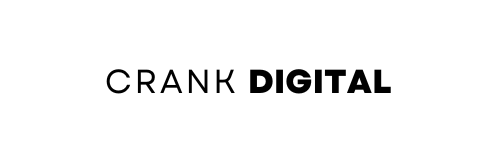You’ve launched your Google Ads campaign. The clicks are rolling in. The impressions are climbing. But there’s one major problem: no one is converting.
If your Google Ads are getting traffic but not delivering leads or sales, you’re not alone. Many marketers face this frustrating challenge. The average conversion rate for Google Ads across industries is just around 4.4% on the search network, according to WordStream.
The good news? There are clear reasons why your ads might be failing to convert—and even better, there are proven strategies to turn things around.
In this post, we’ll break down exactly why your Google Ads aren’t converting and give you 7 actionable fixes that will help you start getting results.
Let’s dive in.
Are Your Google Ads Getting Clicks But No Sales?
Before diving into solutions, let’s understand the symptoms. If your Google Ads are getting clicks but failing to generate leads or sales, you likely have a conversion problem rather than a traffic issue.
Here’s how to know if it’s a conversion problem:
- High click-through rate (CTR) but low conversion rate
- Plenty of landing page visits, but few or no form submissions or purchases
- Low Quality Score despite high engagement
- High bounce rate on landing pages
This disconnect often means something is broken between the ad and the post-click experience.
Common Reasons Your Google Ads Aren’t Converting
1. Poor Targeting: Wrong Audience, Wrong Intent
Google Ads success starts with the right audience. If your ads are targeting people with low purchase intent, or worse, the wrong demographic entirely, you’re burning through your ad budget.
Common targeting mistakes include:
- Using broad match keywords without negative keywords
- Targeting the wrong geographical locations
- Overlooking audience intent (informational vs. transactional)
Fix Tip: Use keyword research tools like Google Keyword Planner or SEMrush to identify high-intent keywords and match them to user intent (commercial, transactional).
2. Weak or Irrelevant Ad Copy
If your ad copy doesn’t connect with your audience, they won’t click. Worse still, they might click out of curiosity but leave without converting.
Signs of weak ad copy:
- Vague headlines with no clear value proposition
- No emotional triggers or urgency
- Misaligned messaging between the ad and the landing page
Fix Tip: Include emotional hooks, specific offers, and strong CTAs. Test variations using Responsive Search Ads.
3. Slow or Confusing Landing Pages
Landing page experience is one of the biggest conversion killers. Even if your ad is perfect, a bad landing page will sink your results.
Landing page issues that hurt conversions:
- Page load time over 3 seconds
- Poor mobile experience
- No clear call-to-action
- Confusing layout or too much information
Fix Tip: Use tools like Google PageSpeed Insights or GTmetrix to optimize speed. Follow CRO (conversion rate optimization) best practices.
4. Keyword-Offer Mismatch
One of the biggest mistakes in PPC advertising is mismatching keywords and offers.
For example, if someone searches for “buy running shoes online,” but your ad and landing page are about shoe reviews or a blog post, the user will bounce.
Fix Tip: Align your keyword intent with the ad and the landing page. Use SKAGs (Single Keyword Ad Groups) for tighter control.
5. No Clear Call to Action (CTA)
People need to be told what to do next. A missing or weak CTA will drastically reduce conversions.
CTA mistakes to avoid:
- Too many CTAs on one page
- Generic CTAs like “Submit” or “Click Here”
- CTAs below the fold
Fix Tip: Use strong, benefit-driven CTAs like “Get My Free Quote” or “Start Your Free Trial.” Make them prominent and easy to click.
Advanced Mistakes That Kill Google Ads ROI
1. Ignoring Negative Keywords
Failing to use negative keywords is like leaving your campaign doors wide open to junk traffic.
Examples: If you sell premium laptops but don’t block terms like “cheap” or “second-hand,” you’ll attract the wrong crowd.
Fix Tip: Regularly review the Search Terms Report and add irrelevant queries as negative keywords.
2. Not Using Conversion Tracking
You can’t fix what you can’t measure. If conversion tracking isn’t set up, you’re guessing instead of optimizing.
Fix Tip: Use Google Tag Manager or GA4 to set up proper event tracking. Ensure every form submission, phone call, or purchase is being tracked.
3. Relying Only on Manual Bidding or Smart Campaigns
Manual bidding gives you control, but without data, it’s easy to misjudge. On the flip side, Smart Campaigns often lack precision and transparency.
Fix Tip: Test automated strategies like Target CPA or Maximize Conversions, but only after gathering sufficient conversion data.
4. No A/B Testing or Optimization Loop
Ad fatigue is real. If you’re not testing new versions of your ads or landing pages, performance will plateau.
Fix Tip: Continuously A/B test headlines, descriptions, images, and landing pages. Use Google Optimize or tools like VWO.
How to Fix Google Ads That Aren’t Converting
1. Audit Your Keywords & Match Types
Analyze which keywords are driving traffic but not conversions. Switch from broad match to phrase or exact match to improve targeting.
Tip: Use performance data in Google Ads to identify wasteful spend.
2. Improve Your Ad Copy (with Emotional Hooks)
Use power words, urgency, scarcity, and emotional appeal in your headlines and descriptions.
Examples:
- “Get 50% Off Today Only”
- “Trusted by 10,000+ Businesses”
- “Risk-Free Trial Available Now”
3. Optimize Your Landing Page for Speed & Clarity
- Compress images
- Minimize scripts
- Use a clear visual hierarchy
- Mobile-first design
Tip: Include testimonials, trust badges, and benefit-driven headlines above the fold.
4. Add & Regularly Update Negative Keywords
Use tools like:
- Google Ads Search Terms Report
- Ubersuggest
- Ahrefs or Semrush
Pro Tip: Create separate negative keyword lists for different campaigns.
5. Set Up Proper Conversion Tracking (Google Tag Manager / GA4)
Track:
- Form submissions
- Purchases
- Calls from ads
- Downloads or button clicks
Tip: Verify tracking with Google Tag Assistant or DebugView in GA4.
6. Test Multiple Ads in Each Ad Group
Use Responsive Search Ads (RSAs) to let Google test combinations. Create at least 3 ads per ad group for performance comparisons.
7. Align Ad Messaging with Landing Page Offer
Message match = higher Quality Score = better CPC and conversion rates.
Tip: Use dynamic keyword insertion to keep your message tightly aligned.
Real Example: Before & After Google Ads Fix
Before: A SaaS company targeting broad keywords like “customer support software” saw 3% CTR and a <1% conversion rate.
After:
- Switched to phrase match keywords
- Improved ad copy with benefit-driven headlines
- Built a fast, conversion-optimized landing page
- Added relevant negative keywords
Results:
- CTR increased to 6.2%
- Conversion rate improved to 5.5%
- Cost per conversion dropped by 37%
Final Thoughts: Don’t Just Spend—Convert
Spending more on Google Ads won’t fix a broken conversion funnel. The key is to understand where the drop-offs happen and systematically fix them.
From refining your targeting and ad copy to optimizing landing pages and tracking performance, the solutions are within reach.
If your Google Ads still aren’t converting, don’t go it alone. Consider running a free audit or reaching out to a PPC expert who can dig into your account and provide tailored recommendations.
Want to know what’s wrong with your ads? [Request a Free Google Ads Audit] at Crank Digital today and start converting better.
FAQs
Why am I getting clicks but no conversions on Google Ads?
It’s often due to poor landing page experience, wrong audience targeting, or weak ad copy that doesn’t match user intent.
What is a good conversion rate for Google Ads?
The average is around 4.4% for search ads, but this varies by industry. Top performers often hit 10% or more.
How do I improve my Google Ads Quality Score?
Improve your CTR with compelling ads, use relevant keywords, and ensure your landing page matches the ad’s message.
Should I use Smart Campaigns or Manual Bidding?
Smart Campaigns work best with plenty of conversion data. Otherwise, start with manual or enhanced CPC to retain more control.