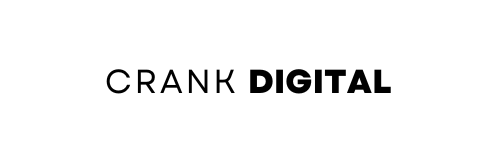You’re pouring budget into paid search, but the clicks aren’t coming — and when they do, they cost a fortune. Ouch. You’re not alone. Many advertisers find themselves stuck with low CTR (click-through rate), high CPC (cost-per-click), and poor ROI / ROAS (return on ad spend). The good news: most of those problems are fixable with a focused PPC audit and a few high-impact optimisations.
This guide is a practical, step-by-step rescue plan you can implement today. It covers the metrics to watch, how to run a campaign audit, keyword and targeting fixes, ad copy improvements, bidding and budget moves, landing page wins, and a testing framework so improvements stick. Along the way, you’ll get checklists, templates, and industry-proven tactics to turn a bleeding campaign into one that drives profitable clicks.
Why your PPC campaign might be failing (quick overview)
Before we dig into tactics, let’s be blunt: PPC problems rarely come from one place. They’re usually the result of many small leaks:
- You’re showing ads to low-intent or irrelevant searchers (bad targeting).
- Your keywords are attracting the wrong queries (no negative keywords).
- Ads don’t match user intent or aren’t compelling (low ad relevance → low CTR).
- Landing pages don’t convert (high bounce, low conversion rate).
- Bidding is misaligned with value (paying too much for low-value clicks).
- Tracking is broken — so you don’t know what’s truly working.
Fix any one of these, and you may see small gains. Fix several, and the campaign can recover quickly. The rest of this post gives you the specific, prioritised steps to rescue your PPC campaign.
The core PPC metrics you must understand
If you’re going to rescue a PPC campaign, these metrics are non-negotiable. Know them, track them, and let them guide decisions.
- Impressions — how often your ad was shown. Low impressions + low clicks = potential targeting or budget issues.
- CTR (Click-Through Rate) — clicks ÷ impressions. CTR measures ad relevance and attractiveness. Low CTR usually signals an ad copy or keyword mismatch.
- CPC (Cost Per Click) — how much you pay per click. High CPC with low CTR often means poor Quality Score or overly competitive keywords.
- Conversion Rate (CVR) — conversions ÷ clicks. Low CVR means the landing page or offer isn’t resonating.
- CPA (Cost Per Acquisition) — total cost ÷ conversions. This is your true cost to acquire a customer/lead.
- ROAS (Return on Ad Spend) — revenue ÷ ad spend. Use this to measure profitability (or use LTV if you have subscription/longer purchase cycles).
- Quality Score — Google’s estimate of ad quality (expected CTR, ad relevance, landing page experience). Higher Quality Score → lower CPC and better ad positions.
- Impression Share/Search Impression Share — Per cent of eligible impressions you got. Low IS can mean limited budget, low bids, or low ad rank.
Step 1 — Audit your PPC campaign: the checklist
Start here. A systematic audit reveals the low-hanging fruit you can fix in hours, not weeks.
PPC audit checklist (quick)
- Campaign structure: Are campaigns/ad groups organised around themes or product categories?
- Conversion tracking: Are goals, pixels, and tags firing correctly? (Test by completing a conversion.)
- Search terms report: Which queries trigger your ads? Any irrelevant or low-intent keywords?
- Negative keywords list: Do you have long lists blocking irrelevant queries?
- Match types: Are you using overly broad match types without controls?
- Ad relevance: Are headlines and descriptions aligned with keywords and landing pages?
- Ad assets: Are ad extensions (sitelinks, callouts, structured snippets) enabled?
- Landing pages: Do they match the ad message? Are they fast and mobile-friendly?
- Bidding strategy: Manual or automated? Are targets aligned to business goals?
- Budget allocation: Are you spending the budget on campaigns that produce poor ROI?
- Device & geo performance: Any devices/locations with excessive CPC or low CVR?
- Dayparting & ad schedule: Are you showing ads at low-value times?
- Audience targeting: Are you layering in remarketing or customer match where appropriate?
- Auction insights: Who’s outbidding you — competitors, brands, or generic players?
- Quality Score distribution: Which keywords have very low Quality Scores?
Run this audit with a date range (last 30–90 days) and segment by device, location, and time-of-day. Document findings and prioritise fixes by potential impact and ease.
Step 2 — Fix targeting and keywords
Keywords and targeting are the foundation. If this is wrong, everything else becomes expensive.
Use negative keywords aggressively
Negative keywords are the fastest way to reduce wasted clicks. Pull from your search terms report and add negatives like:
- “jobs”, “careers”, “free”, “cheap”, “sample” — for high-intent purchase campaigns.
- Competitor names (if you don’t want competitor traffic).
- Irrelevant product variants (e.g., “manual” vs “automatic” if you don’t sell manuals).
Create negative keyword lists per campaign type (brand, generic, competitor, informational).
Prioritise long-tail, high-intent keywords
Long-tail keywords often have lower CPCs and higher conversion intent. Example:
- Generic: “shoes” — high impressions, lower intent.
- Long-tail: “women’s waterproof trail running shoes size 7” — lower volume, higher intent, better CVR.
Map long-tail keywords to specific, tightly-focused ad groups and tailored landing pages.
Match types — be strategic
Match types control reach and relevance:
- Exact match — highest relevance, lowest wasted spend. Good for converting keywords.
- Phrase match — balanced reach + control.
- Broad match (and Broad Match Modified if available) — wide reach; use cautiously with strong negative lists and smart bidding.
- Use broad match only with automated bidding strategies (Maximise Conversions, Target CPA) and when you have robust negative keyword coverage.
Audience targeting & remarketing
Layer audiences on top of keyword targeting:
- Remarketing lists — bid more aggressively on users who have visited high-intent pages.
- Customer match / CRM lists — show ads to known customers for upsells.
- In-market and affinity audiences — for prospecting only where relevant.
Audience layers can both increase CTR and reduce wasted spend by focusing on higher-value users.
Example negative keywords (by vertical)
E-commerce Retail: free, DIY, PDF, coupon, job
SaaS / B2B: free trial without credit card, how to, tutorial, salary
Local Services: near me (if you don’t serve local walk-ins), job, careers
Step 3 — Improve ad copy and assets
Poor ad copy = poor CTR. Improve ad relevance, and watch Quality Score and CPC improve.
Ad copy fundamentals to improve CTR
- Use the keyword in the headline (improves relevance).
- Focus on benefits + unique selling proposition (USP).
- Include a strong CTA (Book now, Get quote, Start free trial).
- Use numbers and social proof when possible (e.g., “Trusted by 1,000+ teams”, “Save 30%”).
- Communicate urgency or scarcity when real (Limited slots, Offer ends Friday).
Responsive Search Ads (RSA) — use them to test
RSAs allow multiple headlines and descriptions. Google tests permutations to find best best-performing combinations. For RSAs:
- Provide 10–15 headline variations.
- Provide 2–4 description variations.
- Pin critical headlines/descriptions if specific messaging must show.
Ad extensions boost real estate and CTR
Make sure these are set up and relevant:
- Sitelink extensions — send users to specific landing pages.
- Callout extensions — highlight free shipping, 24/7 support, price match.
- Structured snippet extensions — list products or service categories.
- Call and location extensions — essential for local and phone-driven businesses.
Extensions increase ad prominence and can increase CTR without increasing bid.
Example ad copy templates
(Use these as starting points; tailor to your offer and keywords.)
Search Ad for SaaS lead gen:
- Headline 1: [Keyword] that scales your team
- Headline 2: Free demo — no credit card
- Description: Get set up in 24 hours. Save 20% on annual plans. Book a demo today.
E-commerce Product Ad:
- Headline 1: [Product] — In Stock Today
- Headline 2: Free 30-day returns + fast shipping
- Description: Limited sizes left. Shop now and get 10% off your first order.
Step 4 — Optimise bidding and budget allocation
If your bids aren’t aligned with value, you’ll overpay for low-value clicks or miss out on high-value ones.
Reallocate budget to top performers
Look at CPA and ROAS by campaign and move budget away from campaigns with unsustainable CPA. Small shifts can boost account-level ROI.
Manual vs Automated bidding: choose by maturity
- Manual CPC — use if you’re early, volume is low, or you need tight control.
- Enhanced CPC — semi-automated; Google adjusts bids based on conversion likelihood.
- Target CPA / Target ROAS — good if you have stable conversion data (usually 15–50 conversions in 30 days is a common rule of thumb).
- Maximise Conversions / Maximise Conversion Value — useful for immediate volume, but monitor for overspend.
Automated bidding works best when conversion tracking is accurate and there’s enough historical data. If conversion tracking is broken, automated bidding will likely hurt performance.
Bid adjustments & portfolio bidding
- Apply device bid modifiers if mobile or desktop performance differs.
- Use location bid adjustments for high-value regions.
- Use audience bid adjustments (raise bids for remarketing lists).
Use ROAS targets that reflect business value
If you sell products with different margins, use Target ROAS or separate campaigns to align bids with profit margins.
Step 5 — Improve landing pages to increase conversion rates
Optimising landing pages is often the single biggest lever to reduce CPA. Small UX changes can significantly increase conversion rate, which lowers CPA without changing CPC.
Landing page checklist
- Message match: Headline and offer should match the ad copy and keyword.
- Load speed: Aim for <3 Seconds. Tools: page speed, mobile friendliness.
- Mobile optimisation: Ensure forms and CTAs are easy to use on mobile.
- Clear CTA: One primary CTA above the fold (e.g., “Get quote”, “Book demo”, “Buy now”).
- Minimise friction: Remove unnecessary fields in forms; use progressive profiling.
- Social proof: Testimonials, logos, case studies.
- Trust signals: Security badges, privacy policy links, clear contact info.
- A/B testing: Test headline, CTA copy, form length, images, and above-the-fold layout.
Example landing page structure for lead gen
- Headline that matches ad & keyword
- Subheadline with value proposition
- Short form (name, email, phone) or scheduling widget
- Social proof (logos/testimonials)
- Bullet list of benefits/features
- Footer with contact info & privacy reassurance
Remember: conversion rate improvements multiply. If you double the CVR from 2% to 4% at the same CPC, your CPA is cut in half.
Step 6 — Track, measure, and keep testing
If you don’t measure it, you can’t improve it. Fix tracking first, then run structured experiments.
Fix your tracking
- Ensure conversion actions are correctly set up (form submits, purchases, phone calls).
- Use Google Tag Manager or a tag management solution for cleaner tracking.
- Implement GA4 events and link Google Ads to Analytics for cross-platform insights.
- Consider server-side tagging if client-side blocking is an issue.
Use UTM parameters for deeper insights
Tag ads and landing pages with UTM parameters to see campaign performance in Analytics. Example:
utm_source=google&utm_medium=cpc&utm_campaign=brand_spend&utm_term=[keyword]
Set up regular reporting & KPIs
Create a dashboard tracking:
- Spend, clicks, CTR, CPC
- Conversions, CVR, CPA, ROAS
- Quality Score trends, Impression Share
- Top search terms and negative keywords added
Review weekly for major shifts and monthly for strategic decisions.
Testing framework (simple)
- Hypothesis → Variant → Run (for a statistically meaningful duration) → Measure → Implement or iterate.
- Test one variable at a time (headline, CTA, form length).
- Allow each A/B test to run until you reach a reasonable sample size based on conversions (not just clicks).
A 14-day Rescue Plan: exact actions to run now
When campaigns are bleeding, you need a focused action plan. Here’s a two-week rescue schedule you can follow.
Day 1: Account triage
- Pause wasted campaigns/ad groups (low relevance, high CPA).
- Check conversion tracking on highest-spend campaigns.
Day 2: Search terms sweep
- Export the last 30 days’ search terms. Add irrelevant queries to negatives. Identify top converting queries to exact match.
Day 3: Budget triage
- Reallocate budget to campaigns with acceptable CPA/ROAS. Reduce spend on underperformers.
Day 4: Ad copy refresh
- Create 3 new RSA variations per low-CTR ad group. Pin one headline with the keyword.
Day 5: Landing page quick wins
- Fix obvious UX issues: CTA visibility, mobile responsiveness, slow elements.
Day 6: Bid adjustments
- Reduce bids on underperforming keywords, increase bids on top converters within safe limits.
Day 7: Audience & remarketing
- Add remarketing lists to relevant campaigns with +20–50% bid modifiers for higher intent.
Day 8: Extensions & assets
- Add/refresh sitelinks, callouts, structured snippets, and call extensions.
Day 9: Automated bidding trial
- For campaigns with consistent conversion history, test Target CPA or Maximise Conversions in a controlled budget.
Day 10: Negative keyword consolidation
- Organise negatives into lists; apply at the account/campaign level.
Day 11: Speed & analytics audit
- Run a page speed test on the top landing pages and fix the biggest issues. Ensure GA4 / GTM events are firing properly.
Day 12: A/B test setup
- Launch 2–3 CRO tests on landing pages (headline, CTA colour/position, form length).
Day 13: Competitor check
- Review Auction Insights; identify competitors outranking you and evaluate their ad copy and landing pages for ideas.
Day 14: Review & iterate
- Pull results from the 14-day changes. Keep what improved CPA/ROAS; pause what didn’t.
This plan prioritises quick wins and sets you up for gradual improvements over the next 90 days.
Bonus tips & prevention tactics
Protect against click fraud & invalid traffic
- Exclude suspicious IPs and placements.
- Use Google’s invalid click reporting and third-party click fraud protection if needed.
- Monitor sudden spikes in impressions or clicks with very low time-on-site.
Don’t over-automate too early
Automated bidding and smart audiences are powerful, but they must be fed accurate data. Fix tracking and gather enough conversions before handing the keys to an algorithm.
Keep account hygiene
- Monthly negative keyword maintenance.
- Quarterly campaign structure review (rename, archive, consolidate).
- Keep ad copy fresh — rotate creatives every 4–8 weeks.
Use separate campaigns by intent
Split campaigns into: Brand, Competitor, Generic/Bottom-of-Funnel, Top-of-Funnel/Prospecting. This allows tailored bids and messaging and prevents your brand budget from cannibalising generic spend.
Conclusion & call to action
Rescuing a PPC campaign is less about one heroic move and more about systematic, prioritised improvements: audit the account, cut the waste with negative keywords, improve ad relevance and extensions, align bids with true value, and fix landing pages. Track everything, test everything, and iterate.
If you want, I can:
- Provide a downloadable PPC audit checklist tailored to your account,
- Create a week-by-week 14-day action plan with exact UI steps in Google Ads, or
- Review a campaign summary you paste here (top metrics, biggest concerns) and give a prioritised fix list.
Ready to stop wasting ad spend and start converting more clicks into customers? Tell us which platform you’re using (Google Ads, Microsoft Ads, Facebook/Meta Ads), and paste 2–3 lines of your current metrics (CTR, CPC, CPA or ROAS) — I’ll give you the top 5 actions to take first.
FAQs
My CTR is 0.5% — what is an acceptable CTR?
Benchmarks vary by industry, but for search campaigns, a CTR between 2–5% is common. Anything under 1% suggests ad relevance or keyword mismatch issues.
How many conversions do I need before using Target CPA?
A common rule of thumb is 15–50 conversions in the past 30 days. More stable data yields better automated bidding.
Should I pause all low-performing keywords?
Don’t pause immediately — analyse impression share, ad position, and keyword intent. Reduce bids or move to a separate testing campaign before pausing.
Are broad match keywords useful?
Yes, when used with strong negative keyword lists and conversion-focused automated bidding. They can expand reach but require tight controls.
How quickly will my CPA improve after these changes?
You can see early signs in days (improved CTR, lower CPC) and stronger CPA improvements in 2–6 weeks as changes propagate and automated bidding re-learns.