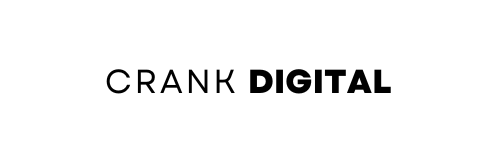Introduction to Technical SEO
What is Technical SEO?
Technical SEO refers to optimizing your website’s infrastructure to help search engines crawl and index it more effectively. Unlike on-page SEO, which focuses on content, and off-page SEO, which involves link building, technical SEO ensures your website’s foundation is sound. A solid technical SEO foundation is crucial for a website’s visibility, speed, and performance in search engine results pages (SERPs).
Why Fixing Technical SEO Issues is Essential
Ignoring technical SEO issues can lead to slow loading times, crawling and indexing problems, and a poor user experience. Search engines prioritize well-optimized sites, so addressing technical SEO issues can result in:
- Higher rankings
- Faster loading speeds
- Better mobile usability
- Improved overall user experience
9 Common Technical SEO Issues and How to Fix Them
Below, we’ll cover the most common technical SEO issues and provide actionable solutions to address each one.
1. Website Crawlability
What is Crawlability?
Crawlability refers to a search engine’s ability to access and scan your website’s content. If a search engine can’t crawl your site, it can’t index it, which means it won’t show up in search results.
Common Crawlability Issues
- Blocked by Robots.txt: A misconfigured
robots.txtfile can prevent search engines from crawling certain pages or sections. - 404 Errors: These errors occur when a page no longer exists or is unreachable.
- Broken Links: Links pointing to missing pages can disrupt the crawling process.
How to Fix Crawlability Issues
- Optimize Robots.txt: Ensure that your
robots.txtfile doesn’t accidentally block search engines from crawling important parts of your website. - Fix 404 Errors: Regularly check for 404 errors using tools like Google Search Console and set up redirects if necessary.
- Check for Broken Links: Use tools like Screaming Frog or Ahrefs to identify broken links and either update or remove them.
2. Indexing Issues
Understanding Indexing in SEO
Indexing is when search engines store information about your website’s pages. If your pages aren’t indexed, they won’t appear in search results.
Common Indexing Problems
- Pages Not Indexed: Some pages may not be visible to search engines, preventing them from being indexed.
- Duplicate Content: Having similar or identical content across different URLs can confuse search engines.
- Thin Content: Pages with minimal or low-quality content may be excluded from indexing.
Fixes for Indexing Issues
- Optimize Meta Tags: Ensure each page has unique and descriptive meta titles and descriptions.
- Use Canonical Tags: If duplicate content is unavoidable, use canonical tags to tell search engines which version is the original.
- Enhance Content Quality: Avoid thin content by ensuring each page offers valuable information.
3. Website Speed and Performance
Importance of Site Speed
Page load speed directly impacts user experience and SEO rankings. Faster websites have lower bounce rates, longer session durations, and higher engagement.
Common Site Speed Issues
- Unoptimized Images: Large image files can slow down page load times.
- Excessive JavaScript: Too much JavaScript can delay loading.
- Lack of Caching: Without caching, each page request takes longer to load.
How to Improve Site Speed
- Image Optimization: Compress images to reduce file sizes without losing quality.
- Minify CSS and JavaScript: Remove unnecessary characters from your code to speed up loading times.
- Enable Browser Caching: Cache resources so browsers don’t need to reload the entire page each visit.
- Use a CDN: Content Delivery Networks (CDNs) distribute your content globally, ensuring faster loading speeds for users.
4. Mobile-Friendliness and Responsiveness
Why Mobile Optimization Matters
With Google’s mobile-first indexing, mobile-friendly sites are prioritized in search rankings. A non-mobile-friendly site can harm SEO and user experience.
Mobile SEO Issues
- Unresponsive Design: Websites that don’t adapt to different screen sizes make navigation difficult on mobile devices.
- Slow Mobile Loading Speed: Sites that take too long to load on mobile frustrate users.
Solutions for Mobile SEO Problems
- Implement Responsive Design: Ensure your site adapts to any device, offering a consistent experience across mobile, tablet, and desktop.
- Test with Google’s Mobile-Friendly Tool: Use this tool to identify and fix mobile usability issues.
- Optimize Mobile Load Times: Reduce unnecessary elements on mobile versions to improve loading speeds.
5. Structured Data and Schema Markup
What is Structured Data?
Structured data helps search engines understand the context of your content, potentially leading to rich snippets in SERPs, which can improve click-through rates.
Common Structured Data Issues
- Improper Implementation: Incorrectly applied schema can lead to errors in search engines.
- Missing Fields: Incomplete structured data may prevent rich snippets from appearing.
Fixing Structured Data Issues
- Use Google’s Structured Data Testing Tool: Check your schema markup for errors and missing fields.
- Ensure Proper Implementation: Refer to schema.org guidelines to ensure accuracy.
- Update Regularly: Keep your structured data up to date, especially for content like events, products, and reviews.
6. Security Issues (HTTPS)
Why HTTPS Matters for SEO
HTTPS is a ranking factor and secures the connection between your website and its users, building trust and protecting sensitive data.
Common HTTPS Issues
- Mixed Content Warnings: When pages load non-secure content (HTTP) on an HTTPS site.
- SSL Certificate Problems: Expired or invalid SSL certificates can lead to security warnings.
Steps to Fix HTTPS Issues
- Install an SSL Certificate: Obtain and install an SSL certificate if you haven’t already.
- Fix Mixed Content Issues: Ensure all resources load over HTTPS.
- Redirect HTTP to HTTPS: Set up 301 redirects from HTTP to HTTPS for all pages.
7. Duplicate Content Issues
Impact of Duplicate Content
Duplicate content confuses search engines and can lead to lower rankings or indexing issues.
Common Causes of Duplicate Content
- URL Parameters: Dynamic parameters in URLs can lead to multiple versions of the same page.
- Session IDs: These can create duplicate content across URLs.
- Printer-Friendly Pages: Separate printer-friendly versions may be seen as duplicate content.
How to Address Duplicate Content
- Use Canonical Tags: Point to the original content to consolidate duplicate pages.
- Implement 301 Redirects: Redirect duplicate pages to the original version.
- Control URL Parameters: Use Google Search Console to specify how URL parameters should be handled.
8. Broken Links and Redirects
Why Broken Links Hurt SEO
Broken links disrupt the flow of link equity, or “link juice,” and harm user experience.
How to Identify Broken Links
Use tools like Google Search Console, Screaming Frog, or Ahrefs to detect broken links.
How to Fix Broken Links
- Update Broken Links: Replace broken links with relevant and updated content.
- Set Up 301 Redirects: Redirect broken links to relevant pages, preserving link equity.
9. XML Sitemap Issues
Importance of XML Sitemaps for SEO
An XML sitemap is a roadmap for search engines, helping them discover and index your site’s pages.
Common XML Sitemap Errors
- Outdated Sitemaps: Sitemaps with missing or removed pages.
- Incorrect URLs: URLs that lead to 404 errors or redirects.
How to Fix Sitemap Issues
- Keep Sitemaps Updated: Add new pages and remove obsolete ones regularly.
- Submit to Google Search Console: Submit your updated sitemap for better indexing.
Tools for Identifying and Fixing Technical SEO Issues
Some effective tools for technical SEO include:
- Google Search Console: For crawl errors, broken links, and indexing issues.
- Screaming Frog: A comprehensive SEO crawler for identifying technical issues.
- GTmetrix and PageSpeed Insights: To test and improve site speed.
- Ahrefs and Semrush: For a complete website audit and backlink analysis.
Best Practices for Technical SEO Maintenance
Why Consistent Monitoring is Key
Regular monitoring allows you to identify and fix issues before they impact your rankings or user experience.
Setting Up Automated Alerts
Use Google Search Console to set up email alerts for any crawl errors, broken links, or security issues.
Routine Tasks for Technical SEO
- Monthly Crawl Analysis: Check for any new issues affecting crawlability or indexing.
- Link Health Checks: Ensure all links are functioning and pointing to the correct pages.
- Content Updates: Regularly update and improve content, focusing on reducing thin or duplicate content.
Conclusion
Fixing technical SEO issues is essential for achieving high search rankings and providing a seamless user experience. By regularly monitoring and addressing these issues, you can ensure your site stays competitive in the ever-evolving world of SEO. Make technical SEO a priority for sustainable, long-term results.